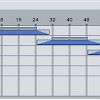Using Pitch Bend
Pitch bending smoothly lowers or raises the pitch of a note according to a defined envelope. You can quickly access a MIDI clip’s pitch bend envelope in Ableton by clicking the “E” button, then clicking “Pitch Bend”:

The pink line determines how the pitch changes over time. To make the pitch go from lowest to highest over the course of the entire clip, draw a line from the lower-left to the upper-right corner:
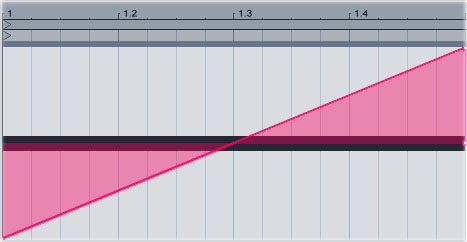
When you’re writing a bassline, add some quick pitch bends to the ends of the notes to give the bass more movement:
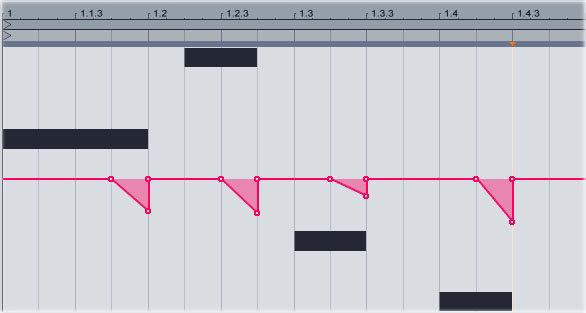
The range of the pitch bend is set in the synthesizer you’re using, not in Ableton itself. Usually, the synth is set to bend the pitch a maximum of two steps up and two steps down. For more epic pitchbends, change the range in synth. In Operator, for example, you set the pitch bend range here:

The higher the value, the more the pitch will change. Some synths, like Native Instruments’ Massive, let you set the low and high ranges independently.