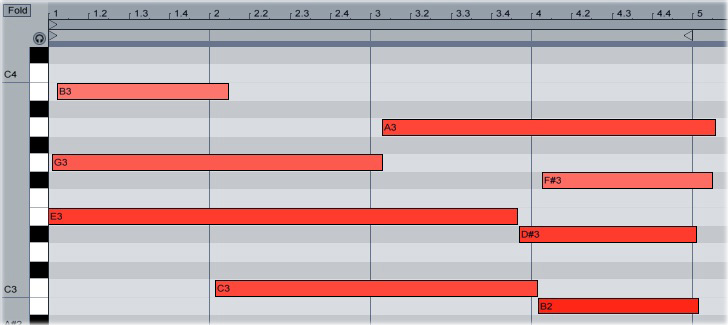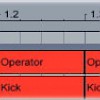Smoother Chord Progressions
When a group of instruments — like a string section — plays together, each instrument starts and stops each note at a slightly different time. Digitally programmed instruments, on the other hand, will start and stop exactly where they’re told to; this can make chord progressions sound choppy and robotic. Make your MIDI-programmed chords sound more flowing and realistic by adjusting their notes’ start and stop times in the piano roll editor.
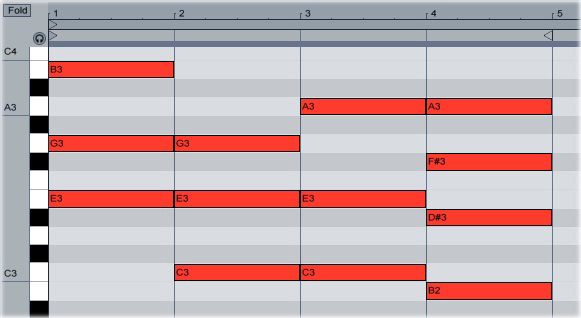
Several of the chords in this progression use some of the same notes as their preceding chords. The second chord, for example, shares the notes G and E with the first chord. Drag the G out so that it spans both chords; repeat this process for the rest of the notes in the progression. If a note spans more than two chords, drag it all the way to where it ends:
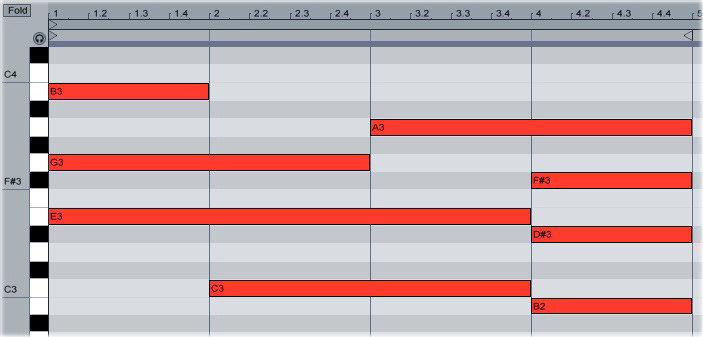
This already sounds a lot smoother, but the chord changes are still happening exactly on the beat. Turn off the snap grid (right-click the piano roll and select “Off”), then drag the beginnings and ends of the notes so that they’re a little bit off the beat:
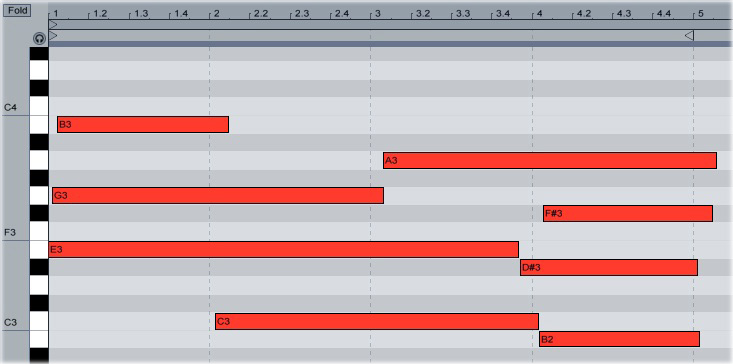
For a little extra realism, change the velocities of the notes within the chords. Press and hold the “Alt” key, then click and drag up and down on top of the notes to change their velocities (and therefore their volumes). Ideally, no two notes within a chord should have exactly the same velocity: