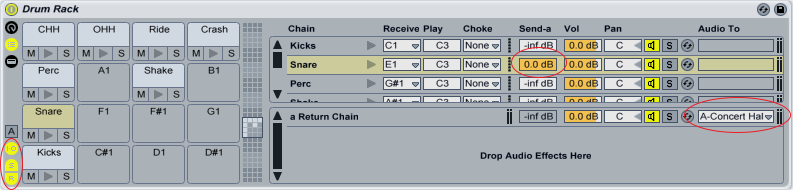Return Track Tips & Tricks
Sending Drums to Return Tracks
Ableton’s Drum Rack instrument has its own integrated send/return section, which allows you to add return effects to individual drum samples. You don’t, however, necessarily need to add the effects plugin to the rack; instead, you can use the send/return section to route individual drums to the master return channels. Let’s look at a situation in which this is useful.
 Here, we’re sending the piano channel to a nice long hall reverb on return channel A. We want to send the snare to the same reverb, but if we just turn up the “Send A” knob on the drum channel, all the drums, including the kick, will get set through the effect. We could always just duplicate the reverb and add it to the snare inside the Drum Rack, but then we’re using double the processing power. Here’s a much more elegant way to route the snare to the reverb channel:
Here, we’re sending the piano channel to a nice long hall reverb on return channel A. We want to send the snare to the same reverb, but if we just turn up the “Send A” knob on the drum channel, all the drums, including the kick, will get set through the effect. We could always just duplicate the reverb and add it to the snare inside the Drum Rack, but then we’re using double the processing power. Here’s a much more elegant way to route the snare to the reverb channel:
Open the Drum Rack and click the “I-O,” “S,” and “R” buttons in the corner of the rack. This opens up the Drum Rack’s send/return section. Right-click the panel that says “Drop Audio Effects Here” and select “Create Return Chain.” You’ll now have an empty return chain inside the Drum Rack. Select “A – Reverb” (or whatever return channel you’re using) from the “Audio To” menu. This routes the audio from the Drum Rack’s return chain straight to the master return channel. Turn up the “Send-a” control in the “Snare” column; the snare channel is now being sent right to the reverb.