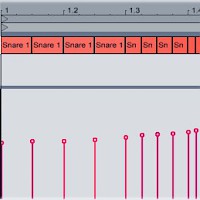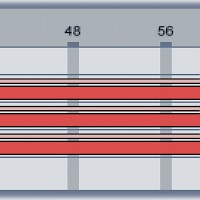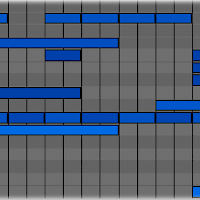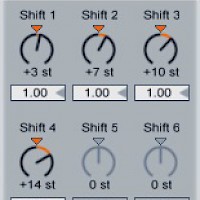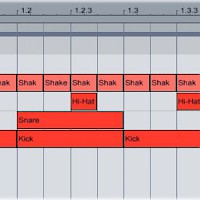Nothing Found!
We've recently revamped the site, so some things may have moved. It looks like you might have been looking for one of these pages; if not, please try the searchbar (up and to your right).
-
Snare Rolls
It’s been around forever, but the snare roll is still a dancefloor-devastating way to lead out of the breakdown and back into the beat. If your snare roll sounds too robotic and programmed, use MIDI velocity control to make it sound more natural. Program in a basic snare roll (four eighth notes, followed by four sixteenth notes, then eight 32nd notes).
Read More -
How to Create a Multi-Sample in Ableton Sampler
Ableton’s Sampler plug-in is a powerful audio manipulation tool that lets you transform raw audio samples into a playable instrument.
Read More -
Using the Ableton Chord Plug-in
Ableton’s Chord MIDI effect automatically creates a chord from a single MIDI note. The Chord plug-in is really only useful in conjunction with the Scale plug-in, so start by dropping a Scale effect before the synth.
Read More -
Smoother Chord Progressions
When a group of instruments — like a string section — plays together, each instrument starts and stops each note at a slightly different time. Digitally programmed instruments, on the other hand, will start and stop exactly where they’re told to.
Read More -
How to Make a House Beat
Open Drum Rack on a MIDI track, then set the global BPM to about 125. Load up a kick, snare, hi-hat, shaker, crash cymbal and ride cymbal. Turn all of the samples’ velocity controls up. Create a new MIDI clip, then put a kick on 1, 1.2, 1.3 and 1.4. Put the snare sample on 1.2 and 1.4. Program the hi-hat on 1.1.3, 1.2.3, 1.3.3 and 1.4.3. Add a shaker on every sixteenth note.
Read More