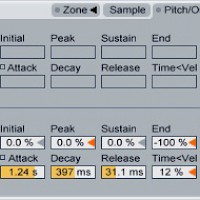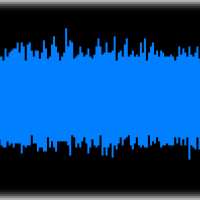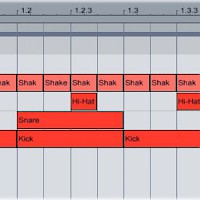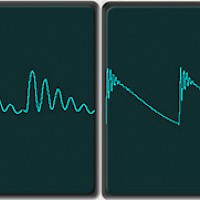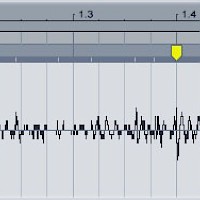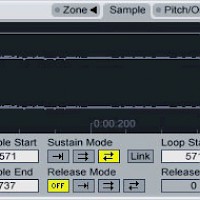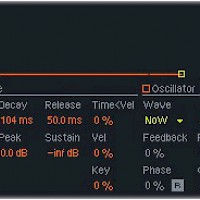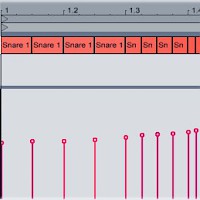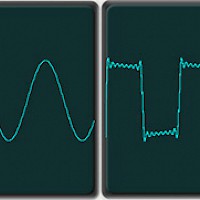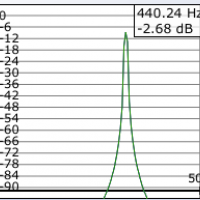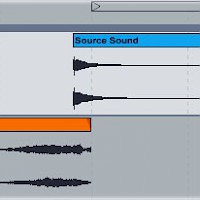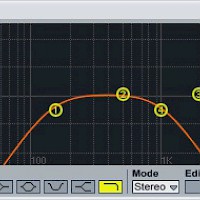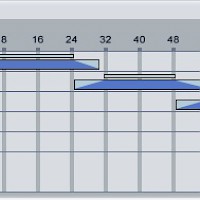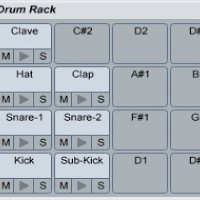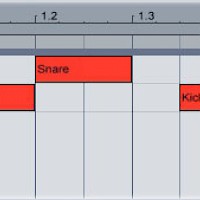Nothing Found!
We've recently revamped the site, so some things may have moved. It looks like you might have been looking for one of these pages; if not, please try the searchbar (up and to your right).
-
Make a Track from Found Sounds
Prepackaged sample packs are great tools, but unless you alter the samples extensively, they can make your tracks sound cookie-cutter and samey. Recording your own sample packs gives your production a unique sound;
Read More -
How to Make a House Beat
Open Drum Rack on a MIDI track, then set the global BPM to about 125. Load up a kick, snare, hi-hat, shaker, crash cymbal and ride cymbal. Turn all of the samples’ velocity controls up. Create a new MIDI clip, then put a kick on 1, 1.2, 1.3 and 1.4. Put the snare sample on 1.2 and 1.4. Program the hi-hat on 1.1.3, 1.2.3, 1.3.3 and 1.4.3. Add a shaker on every sixteenth note.
Read More -
Vinyl-ize Your Track
Incorporating the crackles and hiss from a vinyl record into your digital production adds a subtle layer of dusty soul to your track.
Read More -
Make a Synth from a Sample
All sounds, synthesized or natural, are made up of waves. Most synthesizers produce simple, pure waveforms, while naturally occurring sounds are much messier — and more interesting.
Read More -
How to Synthesize Drums
Samples make creating beats quick and easy, but knowing how to synthesize your own kicks, snares and hi-hats will give you a better understanding of how drum sounds work. Start up Ableton’s Operator synth, then create a new MIDI clip. Add a note on each quarter beat. It doesn’t matter which note you use: you’ll be setting the pitch using the synthesizer itself.
Read More -
Snare Rolls
It’s been around forever, but the snare roll is still a dancefloor-devastating way to lead out of the breakdown and back into the beat. If your snare roll sounds too robotic and programmed, use MIDI velocity control to make it sound more natural. Program in a basic snare roll (four eighth notes, followed by four sixteenth notes, then eight 32nd notes).
Read More -
Audio Effects 101: Time-based FX
Time-altering audio effects like reverbs, delays and choruses all function in essentially the same way: they capture a portion of an input sound, delay it slightly, then play it back.
Read More -
NI Massive Wavetable Images
Native Instruments’ Massive synthesizer uses a unique set of wavetable oscillators to produce sound. Some of the oscillators are self-evident: “Square-Saw” blends square and saw waves, and “Sine-Triangle” mixes a sine and a triangle.
Read More -
Tune Synths to A432 in Ableton
The idea that the note A3 should correspond to the frequency 440 Hz is a fairly recent one; although A440?s been in use since the 19th century, it’s only since the 1950s that it’s been accepted as the standard tuning.
Read More -
Tips for Using Reverb
A reverb effect creates a complex series of echoes from a source sound. Reverb usually simulates a certain listening environment like a jazz club or a concert hall; used heavily and creatively, it can also warp a source sound until it’s unrecognizable.
Read More -
Extreme Sample Stretching
Stretching out audio can do magical things to it: hidden melodies appear, transients crumble into blurs, and tiny blips of sound turn into rich soundscapes.
Read More -
Frequency Splitting with Effects
Frequency splitting divides a sound’s frequency spectrum into sections, allowing you to alter one section of the spectrum without changing the rest.
Read More -
Make a Formant Filter
Formant filters (loosely) simulate the characteristics of the human voice. When a formant filter is set to the letter “E,” for example, it emphasizes the frequencies contained in the “E” sound...
Read More -
Smoother Chord Progressions
When a group of instruments — like a string section — plays together, each instrument starts and stops each note at a slightly different time. Digitally programmed instruments, on the other hand, will start and stop exactly where they’re told to.
Read More -
The Best Drum Sample Packs for EDM (Part 1)
There are probably millions if not billions of drum samples that you can download and drop into your DAW’s drum machine. The depth and availability of these sounds is amazing, but it makes sorting through the billions of samples to find the best ones a bit tough. Here are, in our opinion, five of the best drum sample packs for producing house, drum ‘n’ bass, electrohouse, hip-hop, and trance.
Read More -
Make a Moombahton Beat
Programming a moombahton drum pattern in Ableton Live is somewhat similar to making a house beat — but with some significant differences. To create its swinging, funky vibe, moombahton uses more syncopated and off-beat percussion than house usually does.
Read More -
Adding Movement to Pads
Pads are simple, drawn-out synths that sit in the background of a track. Because they’re background instruments, pads are usually fairly uncomplicated, so as not to distract from the rest of the track.
Read More -
Make a Drum & Bass Beat
Set Ableton’s tempo to around 175 bpm. Open Drum Rack and load up a kick and snare. Create a new MIDI clip, then put the kick on 1 and 1.3.3. Put a snare on 1.2 and 1.4. This rhythm is the basis of the drum ‘n’ bass beat. Load up three hi-hat samples: one short closed hi-hat and two longer open hi-hats.
Read More