Make a Revving Bassline in Massive
Massive’s Performer modulator makes it easy to apply complex envelopes to synth parameters right within the synth itself. You can use the Performer to, for example, create a bassline that sounds like it’s revving up and down in pitch over the course of each note. Apply this technique to any patch — if you don’t have one ready to go, just load up one of Massive’s “Analog Classique” presets.
Click on the “7 Perf” modulator, then click and drag across the numbers at the top of the Performer so that only 1 through 4 are selected. Click the “Sync” button and set the radio to 1:4. Turn on “Restart,” then turn the “Amp” knob all the way up. Move the “XFade Sequence” slider to the top, then erase any curves from the Performer:
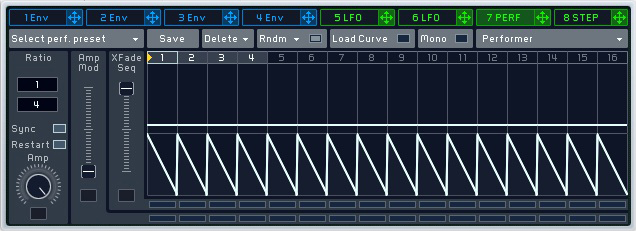
Click the “Load Curve” button and select the parabolic-looking curve from the window that opens. Draw this curve into the second slot in Performer, dragging it all the way to the top:
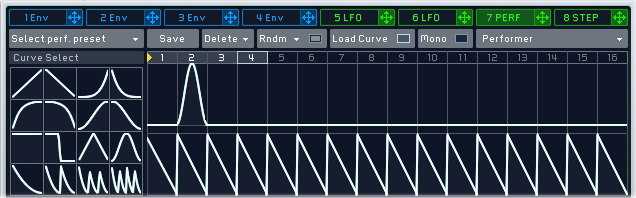
Drag and drop the Performer’s arrow icon into the box underneath the pitch control on the first oscillator. Drag the box next to the green “7″ that appears up to 12.00. Repeat the process for any other oscillators that Massive is using.

Play and hold a note on the synth. You’ll hear the oscillator’s pitch rev up and down on the second beat:
What this modulation is essentially doing is creating a pitch bend effect that automatically kicks in at a certain point in each note. Create different bends by adding different curves in the Performer. The higher you draw the curve, the more the oscillators’ pitches will change. Drawing a curve all the way to the top will bend the pitch up by a full octave:







