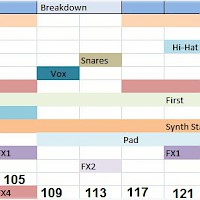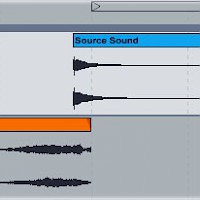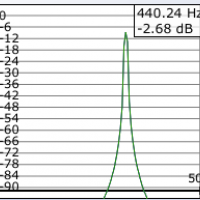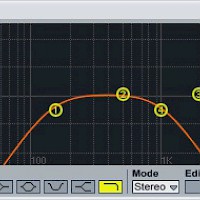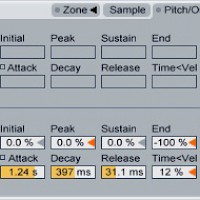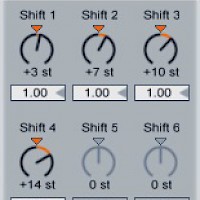-
Track Maps
One of the best ways to learn about arranging tracks is to analyze other artists’. Pick one of your favourite tracks, then listen closely to it, noting how and when each element enters and leaves the arrangement.
Read More -
Tips for Using Reverb
A reverb effect creates a complex series of echoes from a source sound. Reverb usually simulates a certain listening environment like a jazz club or a concert hall; used heavily and creatively, it can also warp a source sound until it’s unrecognizable.
Read More -
Tune Synths to A432 in Ableton
The idea that the note A3 should correspond to the frequency 440 Hz is a fairly recent one; although A440?s been in use since the 19th century, it’s only since the 1950s that it’s been accepted as the standard tuning.
Read More -
Doubling Vocals
Doubling vocals makes them sound bigger and fuller in the mix. A vocal doubler plug-in creates two (or more) copies of the vocal, pans them to the left and right, then adds a slightly different delay...
Read More -
Frequency Splitting with Effects
Frequency splitting divides a sound’s frequency spectrum into sections, allowing you to alter one section of the spectrum without changing the rest.
Read More -
Using Keytracking
Keytracking changes a synthesizer’s parameters depending on which note the synth is playing. When positive keytracking is enabled for a parameter, the parameter increases for high notes and decreases for low notes
Read More -
Make a Track from Found Sounds
Prepackaged sample packs are great tools, but unless you alter the samples extensively, they can make your tracks sound cookie-cutter and samey. Recording your own sample packs gives your production a unique sound;
Read More -
Doubling Vocals
Doubling vocals makes them sound bigger and fuller in the mix. A vocal doubler plug-in creates two (or more) copies of the vocal, pans them to the left and right, then adds a slightly different delay...
Read More -
Using the Ableton Chord Plug-in
Ableton’s Chord MIDI effect automatically creates a chord from a single MIDI note. The Chord plug-in is really only useful in conjunction with the Scale plug-in, so start by dropping a Scale effect before the synth.
Read More -
Adding Movement to Pads
Pads are simple, drawn-out synths that sit in the background of a track. Because they’re background instruments, pads are usually fairly uncomplicated, so as not to distract from the rest of the track.
Read More