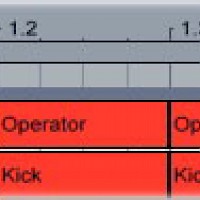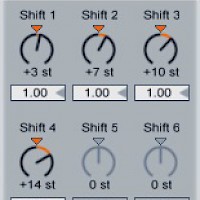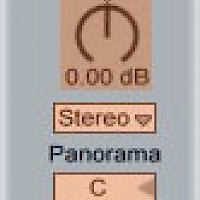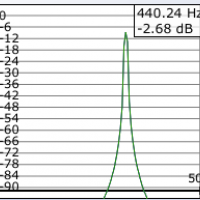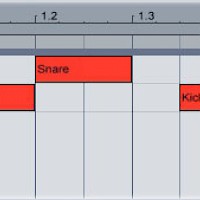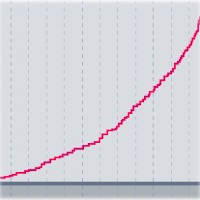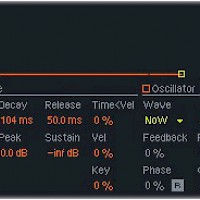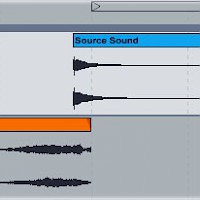Nothing Found!
We've recently revamped the site, so some things may have moved. It looks like you might have been looking for one of these pages; if not, please try the searchbar (up and to your right).
-
How to Make Sub-Kicks
If the kick sample you’re using isn’t beefy enough, layer it with a low-pitched synthesized sub-kick. The sub-kick adds bass without overly changing the tonal character of the kick.
Read More -
Using the Ableton Chord Plug-in
Ableton’s Chord MIDI effect automatically creates a chord from a single MIDI note. The Chord plug-in is really only useful in conjunction with the Scale plug-in, so start by dropping a Scale effect before the synth.
Read More -
Using Drum Loops
Adding a drum loop on top of a programmed MIDI beat is a quick way to give it a more fluid, natural sound. Think of the MIDI clip as the base of the beat, and the loop as the ornamentation. Unfortunately, Drum Rack and Impulse can’t warp samples, so unless the loop that you’re using was recorded at the same tempo as the track you’re making (and is perfectly in time), you’ll need to add it to a separate audio track.
Read More -
Tune Synths to A432 in Ableton
The idea that the note A3 should correspond to the frequency 440 Hz is a fairly recent one; although A440?s been in use since the 19th century, it’s only since the 1950s that it’s been accepted as the standard tuning.
Read More -
Make a Drum & Bass Beat
Set Ableton’s tempo to around 175 bpm. Open Drum Rack and load up a kick and snare. Create a new MIDI clip, then put the kick on 1 and 1.3.3. Put a snare on 1.2 and 1.4. This rhythm is the basis of the drum ‘n’ bass beat. Load up three hi-hat samples: one short closed hi-hat and two longer open hi-hats.
Read More -
Extreme Sample Stretching
Stretching out audio can do magical things to it: hidden melodies appear, transients crumble into blurs, and tiny blips of sound turn into rich soundscapes.
Read More -
Reverse Snares
Load a snare sample into Drum Rack. Load another copy of the same sample onto an empty audio channel. Double-click the sample on the audio channel, then click the “Rev.” button. Ableton will reverse the sample. The reversed sample is an irregular length, which is going to make it hard to use in a MIDI loop. To fix this, click the “Warp” button to warp the clip, then drag the trim…
Read More -
How to Synthesize Risers
Whooshing risers act as punctuation within a track, signifying the end of one section and the beginning of the next. The simplest kind of riser is just a white-noise generator run through an automated filter.
Read More -
How to Synthesize Drums
Samples make creating beats quick and easy, but knowing how to synthesize your own kicks, snares and hi-hats will give you a better understanding of how drum sounds work. Start up Ableton’s Operator synth, then create a new MIDI clip. Add a note on each quarter beat. It doesn’t matter which note you use: you’ll be setting the pitch using the synthesizer itself.
Read More -
Tips for Using Reverb
A reverb effect creates a complex series of echoes from a source sound. Reverb usually simulates a certain listening environment like a jazz club or a concert hall; used heavily and creatively, it can also warp a source sound until it’s unrecognizable.
Read More