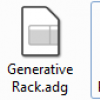Supatrigga
SupaTrigga’s one of my favourite little free VST effects. It automatically cuts an audio input into slices and rearranges them randomly in real time. You can configure the length of the slices (8 and 16 are the most usable settings, but it can go up to 128 slices per measure). Download SupaTrigga for free from here.
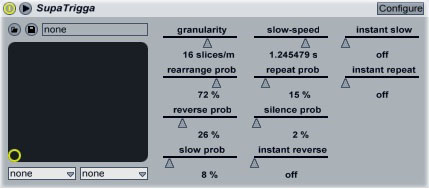
Set the “Rearrange Prob” slider first; this controls how many slices in each measure SupaTrigga alters. With all the other sliders set to zero, the plug-in will only reorder the slices; add more effects by increasing the “Reverse,” “Slow,” “Repeat” and “Silence” sliders. One effective way to use SupaTrigga is to separate the drum part into two tracks: one containing only the kick and snare, and one with everything else. Put SupaTrigga on the track with everything else, then set it to rearrange the beat. This way, the backbone of the drums (i. e. the kick and snare) stays constant, while everything else goes crazy.