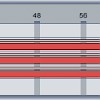Using the Ableton Scale Plug-In
A musical key defines the relationship of the notes in a song. Without going into too much music theory, keeping the different elements of a track in the same key is essential to making them fit together musically. Ableton’s Scale MIDI plug-in automatically shifts the notes in a MIDI track into a specified key. Let’s set the Scale plug-in to use the key of C major.
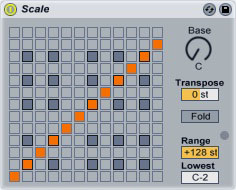
At its default setting, the plug-in displays a diagonal line of orange boxes; the lower-left end of the line corresponds to the note set by the “Base” knob, which is C natural by default. C natural is part of the C major scale, so we’ll leave this box as it is. The next-highest orange box is C#: one note above C. Because the C major scale doesn’t contain any sharps we’ll need to shift this box. Click the box below it to move the note down to C natural. Now, when you play a C#, the instrument will play a C natural instead:
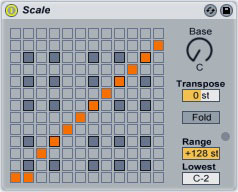
Moving up the line of notes, the next note we need to shift is four notes up: D#. Ableton highlights sharp notes in grey, making it easy to keep track of the scale. Shift the D# note down to D natural:
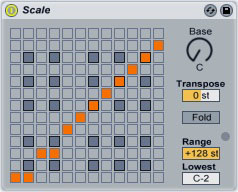
Repeat the process for the rest of the notes. When you’re finished, the Scale plug-in will look like this:
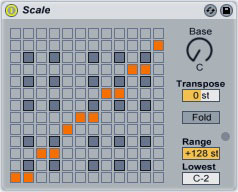
Now that the note relationships of the major scale are programmed,you can switch to any other major scale without redefining the notes by simply turning the “Base” knob to a new note. The relationships between the notes in the scale will stay the same, but the actual played notes will change:
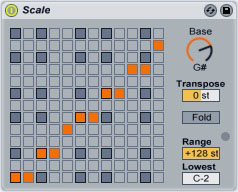
The Scale plug-in includes a few basic key presets (major and minor; you can download a more comprehensive set from the Covert Operators.