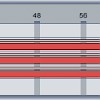Using Triplets in Beats
The elements of electronic music are generally divisible by four: four kicks per bar, eight bars per loop, sixteen notes in a melody. To add interest to your beats, break up the 4/4 using triplet drums. A triplet jams three notes into a space that should only be occupied by two. Normally, for example, a half-note beat should contain two quarter notes; when you’re using triplets, however, it contains three. Use the slightly off-kilter rhythm of a triplet pattern to make your beats stand out.
Load up Drum Rack and create a one-bar MIDI clip. Drop kick, snare and hat samples into the rack, then set the grid to 1/16 and program in a simple breakbeat:

Pretty boring and sterile; definitely not funky. Right-click the drum grid and select “Triplet Grid.” Ableton switches to the triplet grid; notice that there are now six 16th notes per quarter note, instead of four. Re-arrange the hi-hats so that they fall onto the triplet grid:

To give even more of a shuffling effect to the rhythm, add some extra kicks and snares on the triplet grid (keep the original kicks and snares in place). Drop in a few percussion samples and add them to the beat:
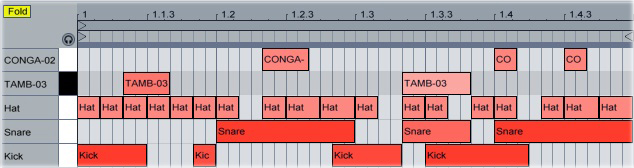
Turn off the triplet grid and notice how, even at a 1/32 grid resolution, the notes don’t quite land on the beats:
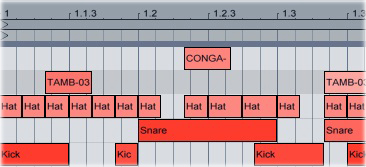
Now you can extend the beat out to eight bars, then re-arrange the triplet notes so that they’re slightly different in each bar. You can also try adding a tiny bit of swing to the beat to make it more flowing. Keep the swing settings low, however — the beat is essentially already pretty heavily swung.
Check out this video on Ableton's Groove Pool for a more in-depth look on groovifying your beats (with a 20% discount, just for you).