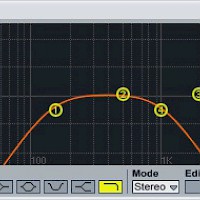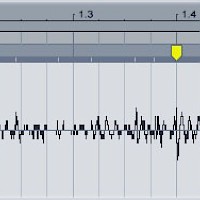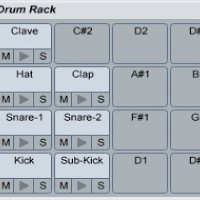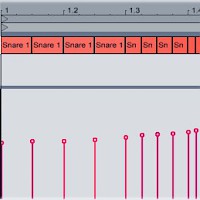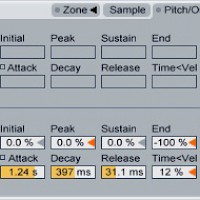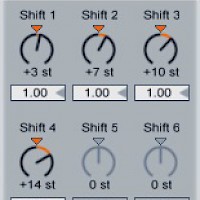-
Frequency Splitting with Effects
Frequency splitting divides a sound’s frequency spectrum into sections, allowing you to alter one section of the spectrum without changing the rest.
Read More -
Vinyl-ize Your Track
Incorporating the crackles and hiss from a vinyl record into your digital production adds a subtle layer of dusty soul to your track.
Read More -
Audio Effects 101: Time-based FX
Time-altering audio effects like reverbs, delays and choruses all function in essentially the same way: they capture a portion of an input sound, delay it slightly, then play it back.
Read More -
Make a Moombahton Beat
Programming a moombahton drum pattern in Ableton Live is somewhat similar to making a house beat — but with some significant differences. To create its swinging, funky vibe, moombahton uses more syncopated and off-beat percussion than house usually does.
Read More -
Snare Rolls
It’s been around forever, but the snare roll is still a dancefloor-devastating way to lead out of the breakdown and back into the beat. If your snare roll sounds too robotic and programmed, use MIDI velocity control to make it sound more natural. Program in a basic snare roll (four eighth notes, followed by four sixteenth notes, then eight 32nd notes).
Read More -
Return Track Tips & Tricks
Ableton’s Drum Rack instrument has its own integrated send/return section, which allows you to add return effects to individual drum samples.
Read More -
Make a Track from Found Sounds
Prepackaged sample packs are great tools, but unless you alter the samples extensively, they can make your tracks sound cookie-cutter and samey. Recording your own sample packs gives your production a unique sound;
Read More -
Return Track Tips & Tricks
Ableton’s Drum Rack instrument has its own integrated send/return section, which allows you to add return effects to individual drum samples.
Read More -
Doubling Vocals
Doubling vocals makes them sound bigger and fuller in the mix. A vocal doubler plug-in creates two (or more) copies of the vocal, pans them to the left and right, then adds a slightly different delay...
Read More -
Using the Ableton Chord Plug-in
Ableton’s Chord MIDI effect automatically creates a chord from a single MIDI note. The Chord plug-in is really only useful in conjunction with the Scale plug-in, so start by dropping a Scale effect before the synth.
Read More